Tiby.co.uk
Article details
Steps to creating a free password protected page:
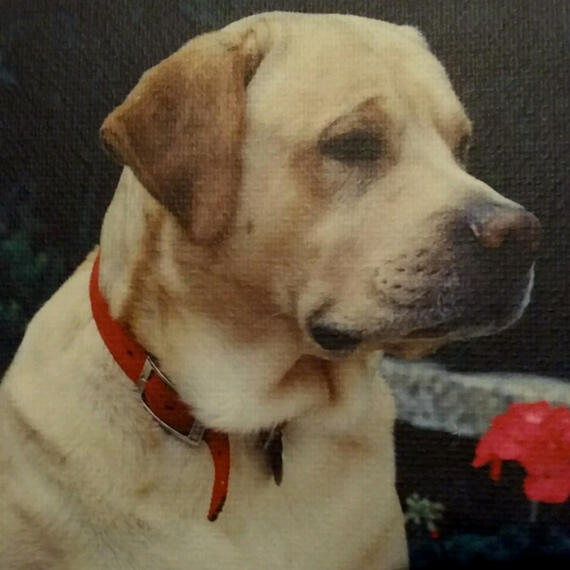
Step1:
Get one page up and running as a landing page (first page) with its web address that anyone can type in on their browser. By using someone like carrd.co you will also have a SSL site and so be able to use HTTPS to reach it. You will also have a nice looking page which you can alter easily without needing to know any coding skills.Step 2:
carrd.co does not offer a password entry page for free, so you will then need to head to a different free host such as infinityfree.com in order to obtain a different web address where you can there create a new empty folder called folder1. The menu Domain section on your new address there at infinityfree.com will give you the opportunity to create a username & password to protect that folder.
Your address at infinityfree.com could be something like
johnqwt.wuaze.comWith perseverence there, via its DNS menu, you can also use your own Domain name if you prefer, instead of johnqwt.wuaze.com
You might then need to consider the free ImprovMX site to re-establish your Domain name email pointing, since infinityfree does not offer to do that for free.Step 3:
You can create a simple HTML webpage on your own computer etc by using any free text page editor such as FX text editor/file explorer from the Android play store.The text file which you create can be saved on your computer/tablet/mobile as file1.htmlStep 4:
There is a File Manager option on your infinityfree menu, where you can upload your simple file1.html webpage in to your folder1You now have your own simple html webpage held within your password protected folder1 on the infinityfree.com webspace.Step 5:
You can now give someone your carrd.co address which will land them at your page on the carrd.co website. On that carrd page of yours, you need to have a link/button which points them to your infinityfree html page. A pop up will appear when that button is pressed on your carrd page asking for the username & password in order to enter your infinityfree folder1 and so reach the file1.html page which is in there.Infinityfree.com also has a simple few steps button presses which walk you through obtaining an authorised SSL certificate for your new site which you have just setup there. You should receive that free certificate by email within minutes, which means that you are able to use HTTPS for your infinityfree address.E.G.
If you have a website page at carrd.co called johnxxx.carrd.co
then you can tell people that your web address is
https://johnxxx.carrd.co
The button on your page there should link to
https://johnqwt.wuaze.com/folder1/file1.htmlYou now have a nice webpage at johnxxx.carrd.co for all to see, and on that page there is a button which takes them to a password protected page which is on your infinityfree host site at https://johnqrt.wuaze.com/folder1/file1.htmlYour entire setup is now secure by SSL and HTTPS and you are ready to type in/edit any private information on your file1.html page at that infinityfree address of yours.